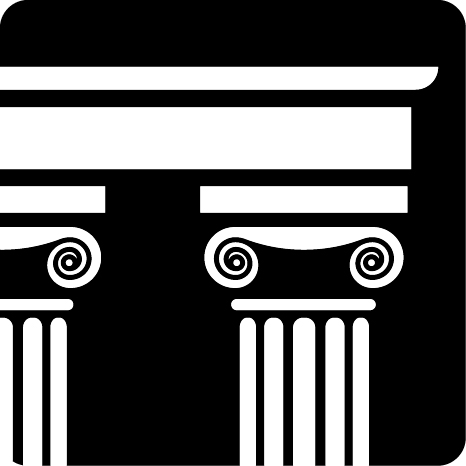As colleges and universities across the nation are making changes due to the recent COVID-19 virus, many instructors are facing dilemmas of how to move their content online. While some have numerous resources to help faculty with this transition, others may not. Transitioning a face-to-face course online during an emergency can be scary and confusing for even the most seasoned instructor. Additional fears or discomfort with technology can enhance anxiety felt during times like this. For example at our university, we were already transitioning to a new learning management system before this emergency, therefore providing a steeper learning curve for both faculty AND students.
I attended a Quality Matters (QM) training about a year ago that was focused on methods to evaluate online courses for quality and effectiveness in order to enhance student learning. As such, I continuously receive emails with information on specific tips and best practices for online instruction. The most recent email provided a checklist for those who are using remote means to provide instruction for students. Some main points of consideration suggested by QM include:
- Giving explicit instructions for students on how their learning environment will change
- Being specific about expectations of communication and interaction online
- Identifying resources for instructional and technological support
- Creating a sense of community online
- Providing timely and responsive feedback
For more in-depth information on what to consider as you transition your course, see the Quality Matters Emergency Remote Checklist.
Image credit: My poor shift key by Zac Bowling CC BY 2.0